Increase revenue by accepting payment installments with Affirm.
Peter Berkenbosch
15 Jun 2020 - 4 mins read
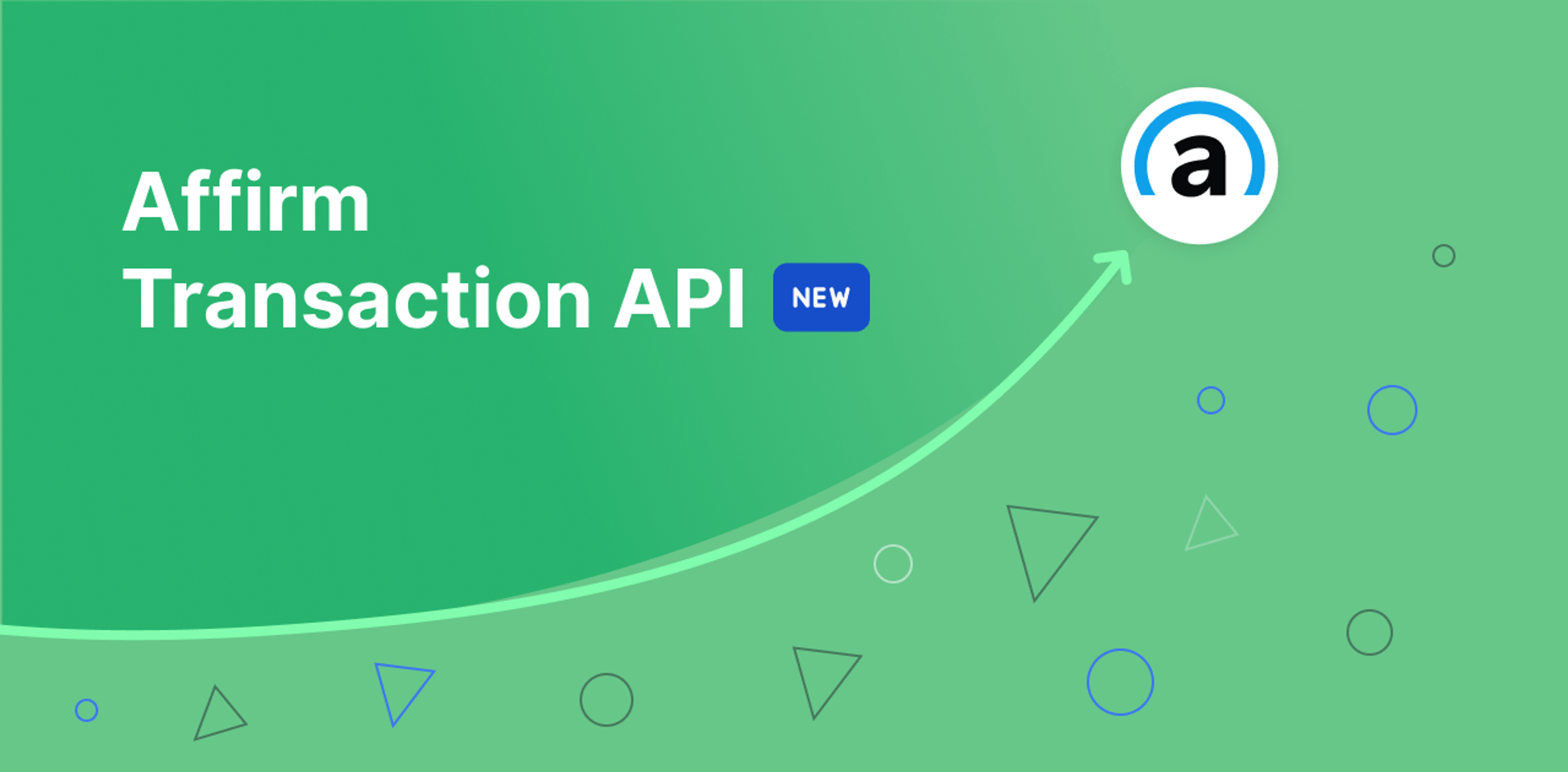
Affirm provides merchants with an option to offer payment installments. In fact, Solidus has been supporting this with the official extension for Affirm since November 2016!
Did you know using Affirm will increase your Average Order Value (AOV)? Not only that, but it also improves the repeating customer and NPS rates.
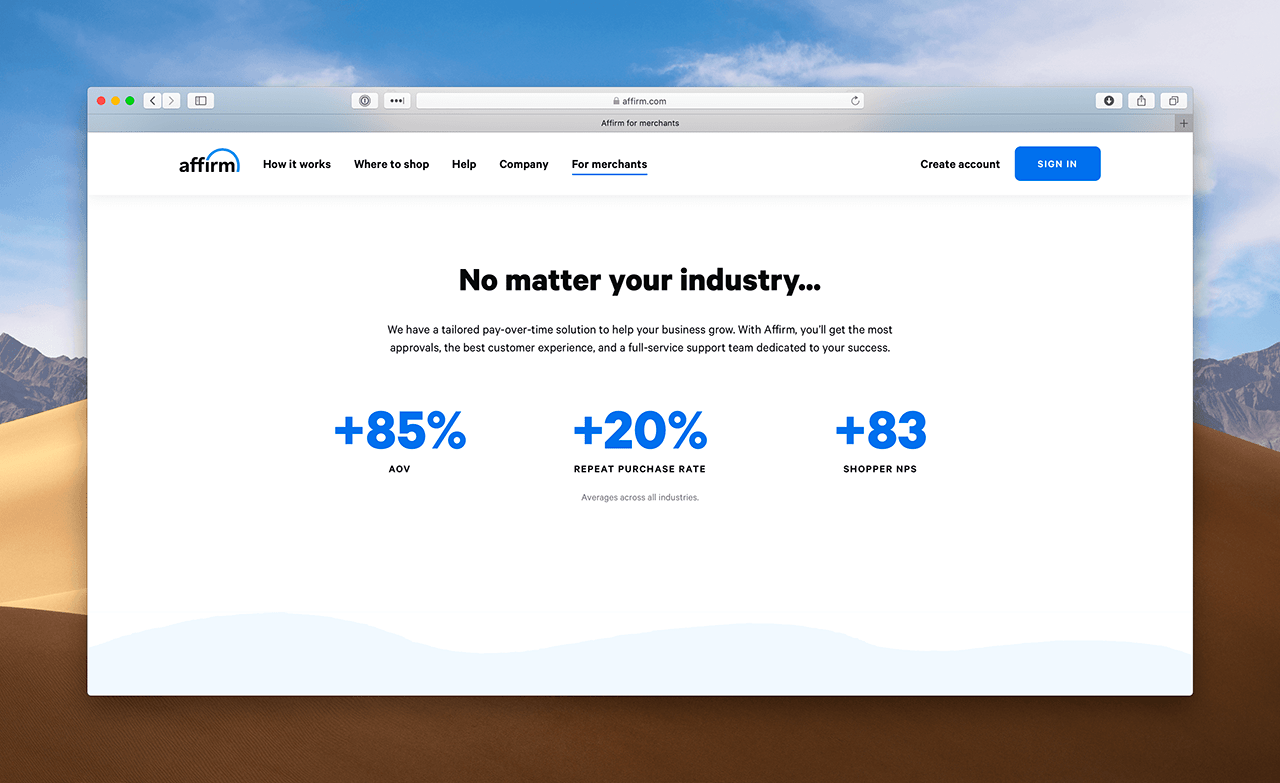
A couple of weeks ago, we started developing a new version. This new version has been refactored and upgraded to use the new Affirm Transaction API.
The work for this extension is coordinated by the Solidus Stakeholders and funded by the Solidus Open Collective Fund.
With this extension merchants will also be able to use lease-to-own (LTO) providers who partnered with Affirm. Please reach out to Affirm directly to request access for any LTO partners. This is currently in beta at Affirm and not available by default just yet. The Affirm V2 extension supports LTO out of the box.
The following example shows how easy it is to add the Affirm promotional messaging to your storefront.
First we have to generate a view override for the cart partial, in this sample we want to show the Affirm payment option under the price.
We can generate our override like this:
bundle exec rails g solidus:views:override --only products/_cart_form
(for more information about customizing your storefront see the customization guide )
This file will be in app/views/spree/products/_cart_form.html.erb. To show the Affirm promotional messaging, we will need to load Affirm.js.
Luckily, the Solidus extension already takes care of this for you by providing a partial to configure and load Affirm.js in the head element of your storefront. By default it will only load this in the payment step, but for this specific sample we will be adding it at the top of our generated partial like so:
<% render partial: 'solidus_affirm_v2/affirm_js' %>
<%= form_for :order, url: populate_orders_path do |f| %>
<div id="inside-product-cart-form" data-hook="inside_product_cart_form" itemprop="offers" itemscope itemtype="http://schema.org/Offer">
The next, and last step, is to add an html element at the spot where we want to list the Affirm message. There are a lot of options we can use; you can find the documentation for all the html element options at this link Affirm HTML Ref
We will have to make sure to set the html class to affirm-as-low-as, specify the data-page, and set the data-amount attribute to the product price. The data-amount has to be in cents.
<div id="affirm-message" class="affirm-as-low-as" data-page-type="product" data-amount="<%[email protected] * 100%>"></div>
Refresh the page and visit a product detail page and voila:

When the customer clicks the 'Prequalify now' link, they will get a popup window that shows all the options:
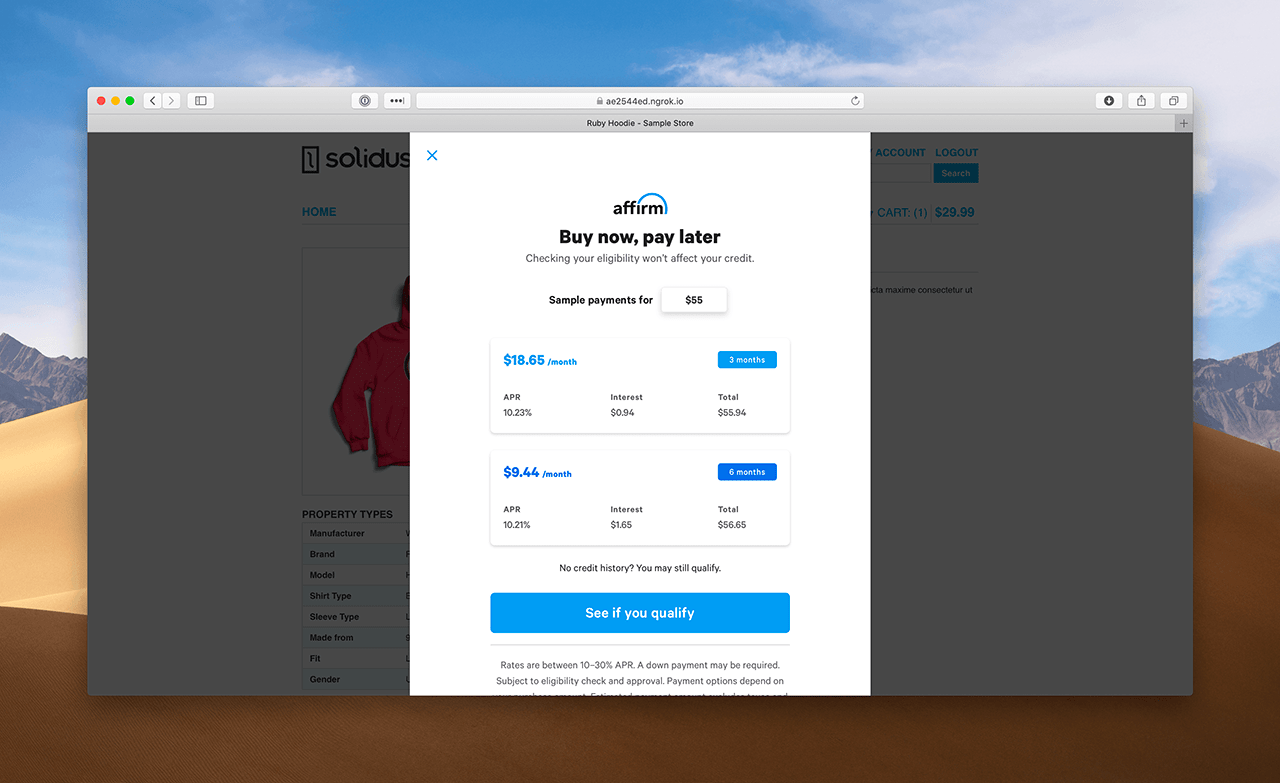
Note that in this sample we only see 2 options, this is because the amount is too low for 12-month terms.
When checking out, there is an option now to use Affirm:
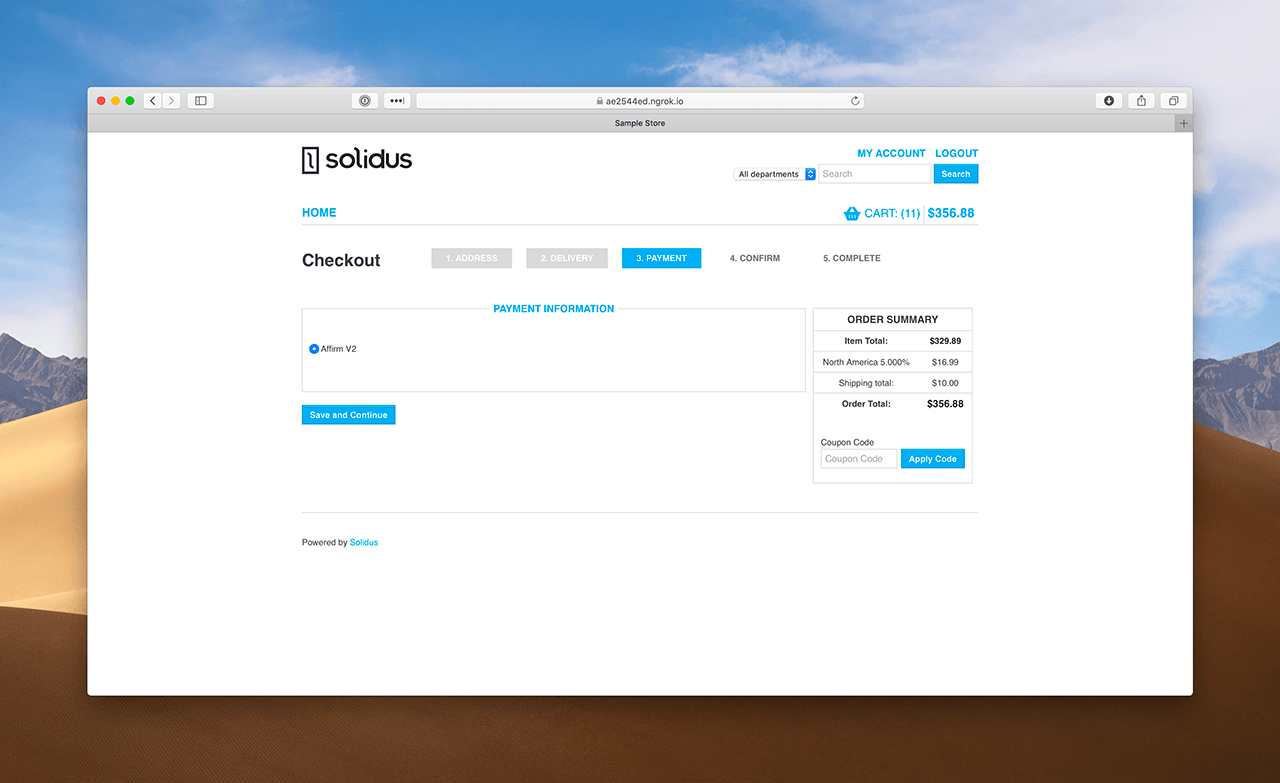
When the customer clicks save and continue, they will be redirected to Affirm to complete the payment there.
When completed with Affirm and confirmed on the Solidus storefront, the payment information will show up in the admin (after capturing) like so:
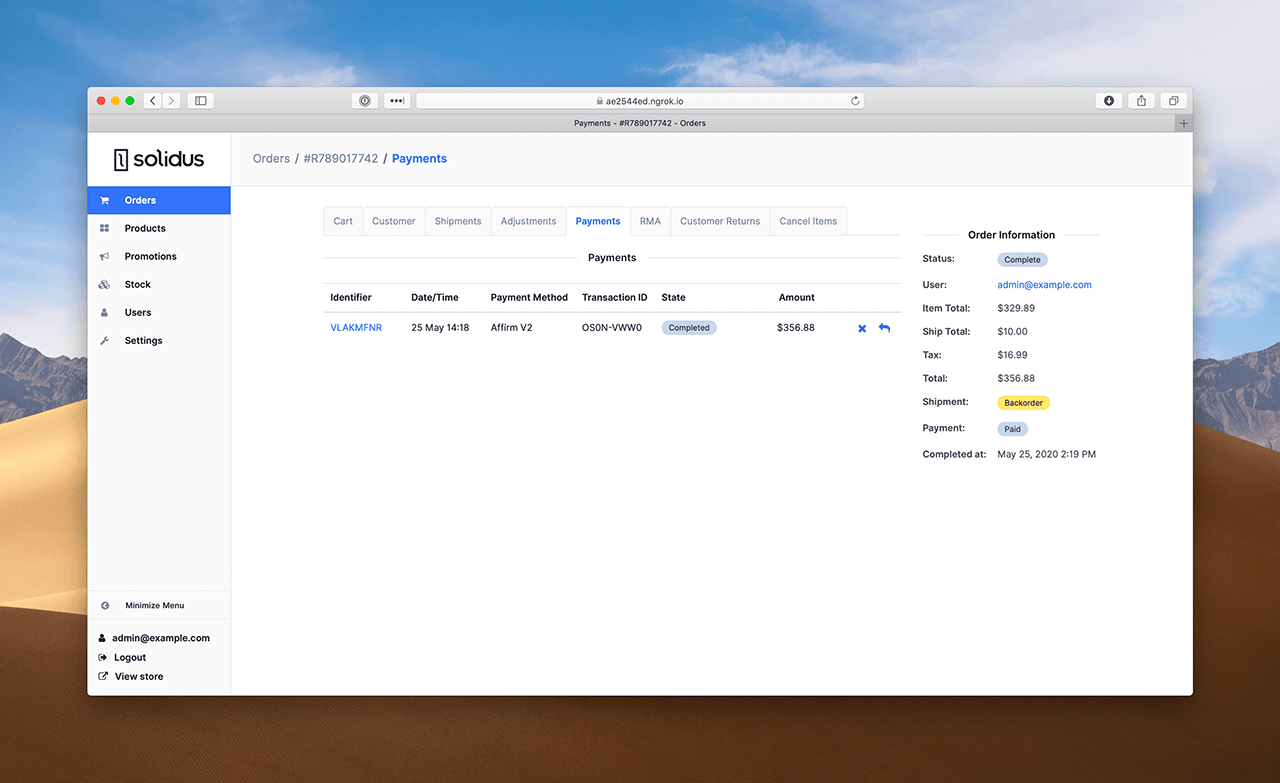
When clicking on the payment identifier link, you can see more details:
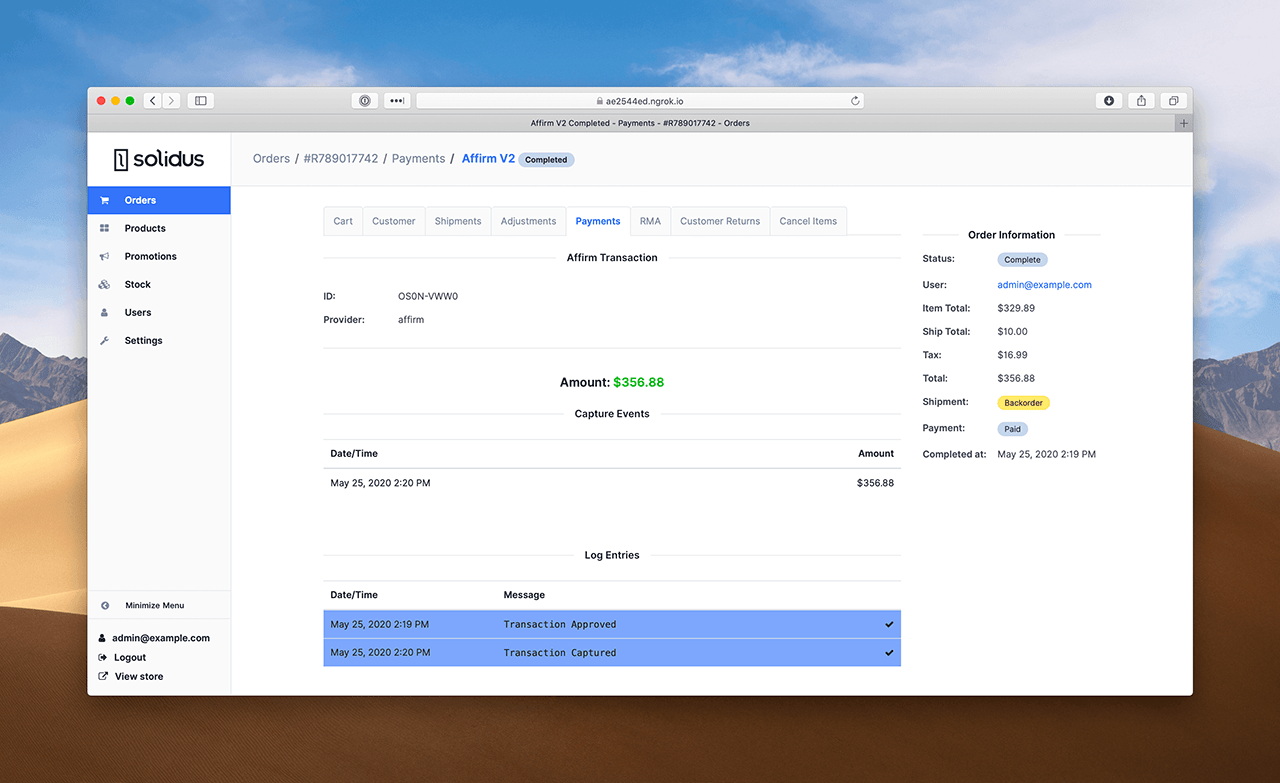
More information and documentation can be found with the following links: